Get excited: our team is always hard at work in making GoodTime the best it can be, and we’re here to share the latest product updates from March 2023. A new communication tab, Candidate Pulse insights, GoodTime Meet updates, and more releases are coming your way. Buckle up, let’s review!
Watch the Full Product Updates Walkthrough
Want the entire scoop on our latest and greatest product updates? Check out March’s product update webinar below. Keep scrolling to read the biggest highlights.
GoodTime Hire Updates
We’ve enabled the ability to delete interview gaps, introduced a new way to benchmark your TA team, and more. Plus: say hello to multi-day drag-and-drop.
Candidate Pulse Benchmarking and Insights
Talent teams, meet Candidate Pulse. This functionality offers insights to benchmark your TA org internally and against industry-wide standards. Candidate Pulse collects feedback from candidates and makes it completely effortless to track performance by virtually any dimension in your organization.
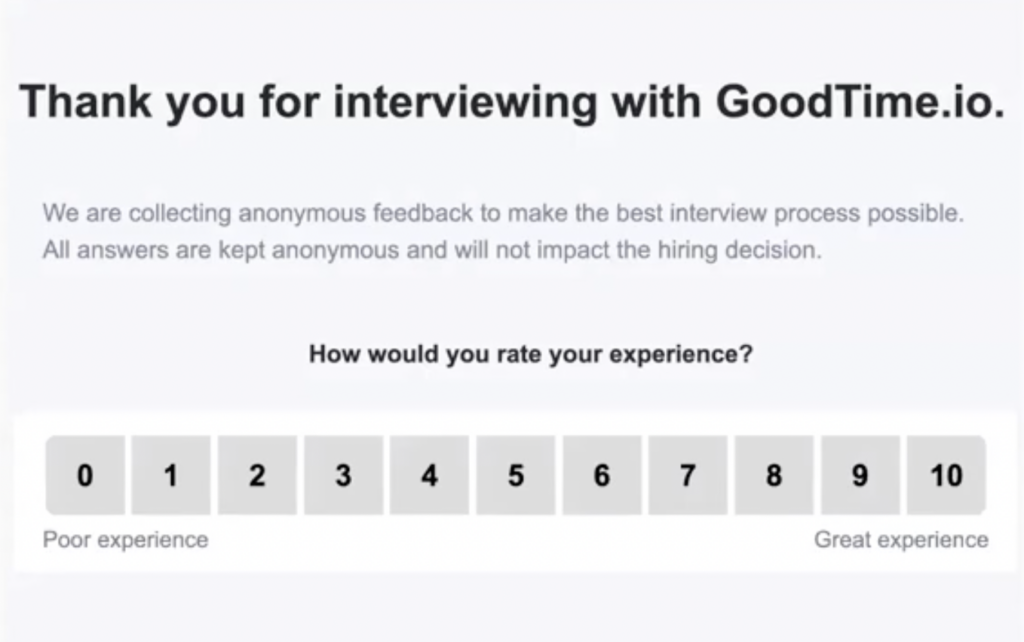
Multi-day Drag-and-Drop
Your wish has been granted; the beloved drag-and-drop feature is now available for multi-day options. We get it, sometimes adjustments need to be made—especially to the most complicated interviews. Multi-day drag-and-drop gives you more control than ever before.
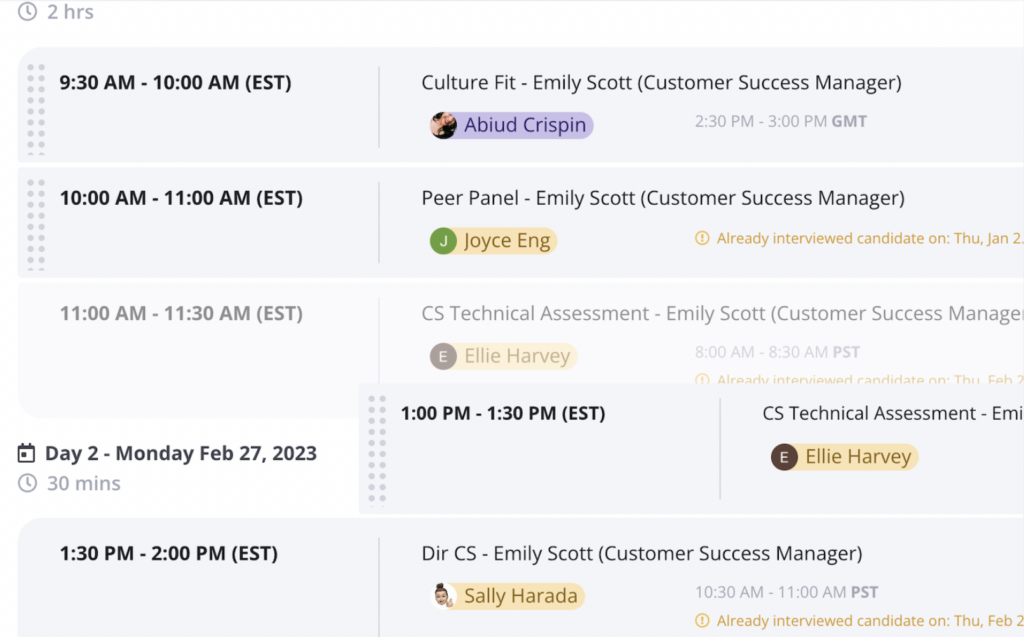
Delete Gaps
Interview gaps are sometimes required, especially when it comes to scheduling long interviews. But as with everything, there are special circumstances that require adjustments. Now you can manually delete gaps in complicated interviews and see the implications on availability in real-time.
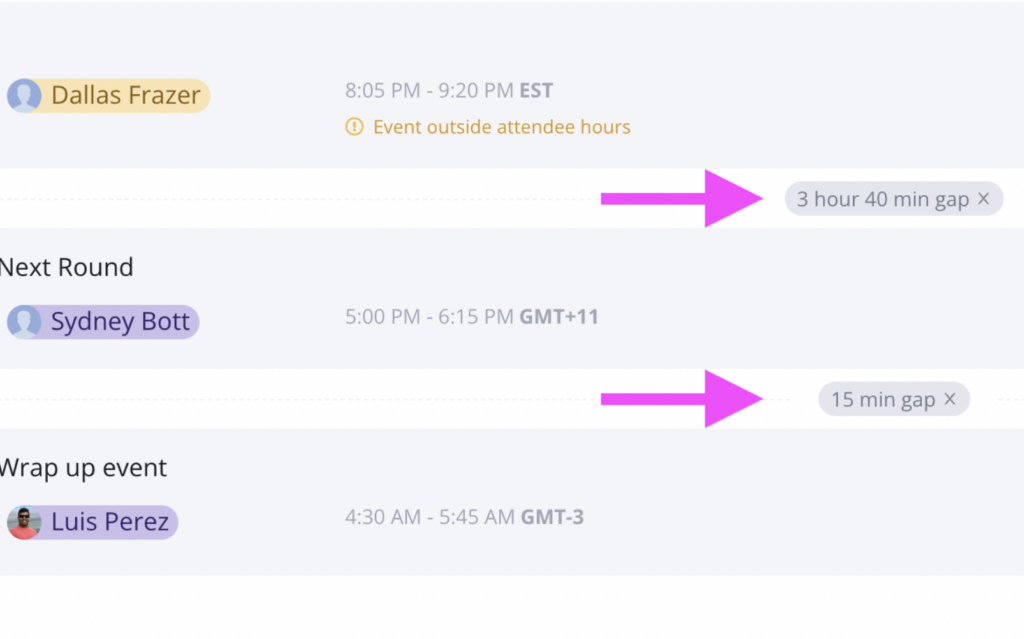
Other Notable Updates
- French, Polish & Japanese Language Support: Request Availability and other candidate-facing communications are now available in three more languages
- Upgraded Options Counter: The options counter now has improved accuracy and separates single versus multi-day options
- Dashboard Experience Upgrades: GoodTime will now remember your preferred number of rows and keep the status dropdown open until you’ve made all your selections
GoodTime Hire for High Volume Updates
We’ve introduced bulk messaging and scheduling to SMS/WhatsApp, added a communication tab, and more.
Communication Tab
Consider this a recruiter’s command center. See when candidates enter new jobs and stages, receive notifications when candidates respond, and take action by communicating and scheduling with just the click of a button. Your communication tab is personalized just for you, pre-filtered for your jobs and candidates so you are up to date on all your requisitions.
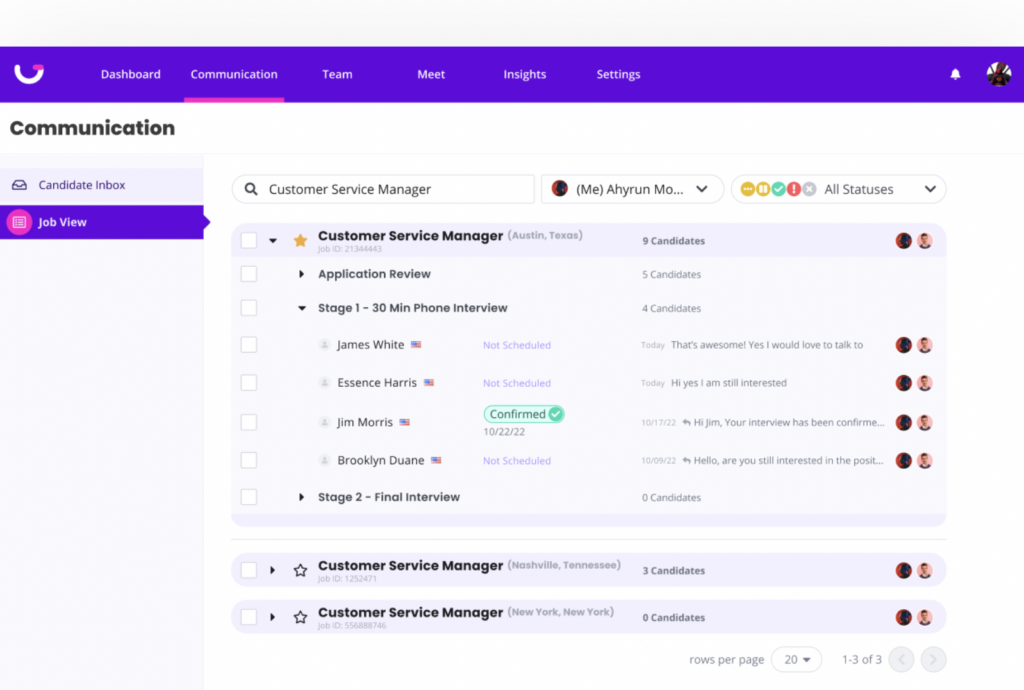
Bulk Messaging & Bulk Scheduling
SMS and WhatsApp coordination just got an upgrade. Now you can respond to dozens of candidates at once and send interview requests all in a few button clicks.
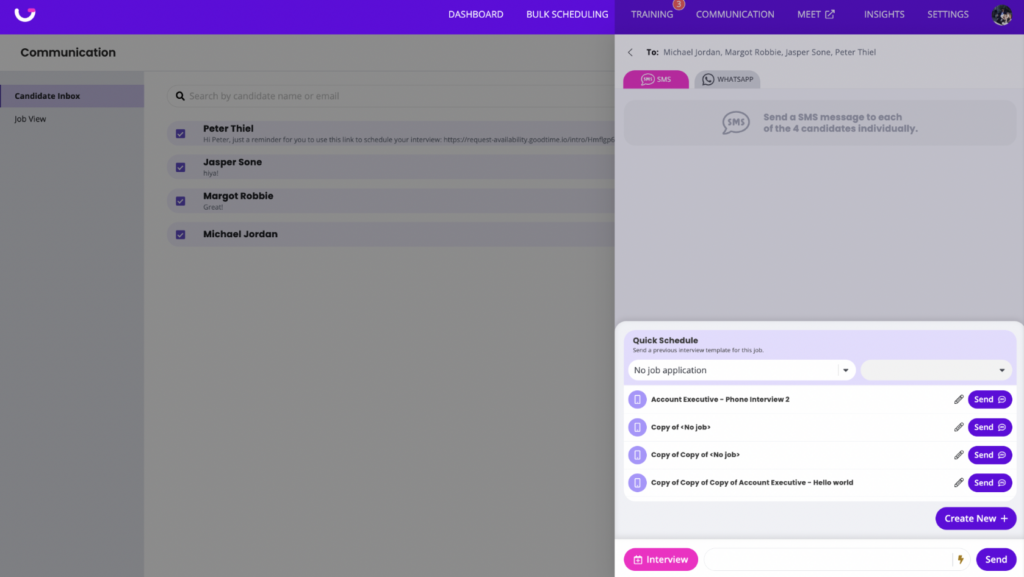
Email Communication & Video Interviews
Communicate and interview with your candidates however they (and you) prefer. Quickly send email communications to candidates and get notified when they respond. If your company prefers interviews over video, we now support scheduling video interviews over MS Teams, Google Meet, and Zoom.
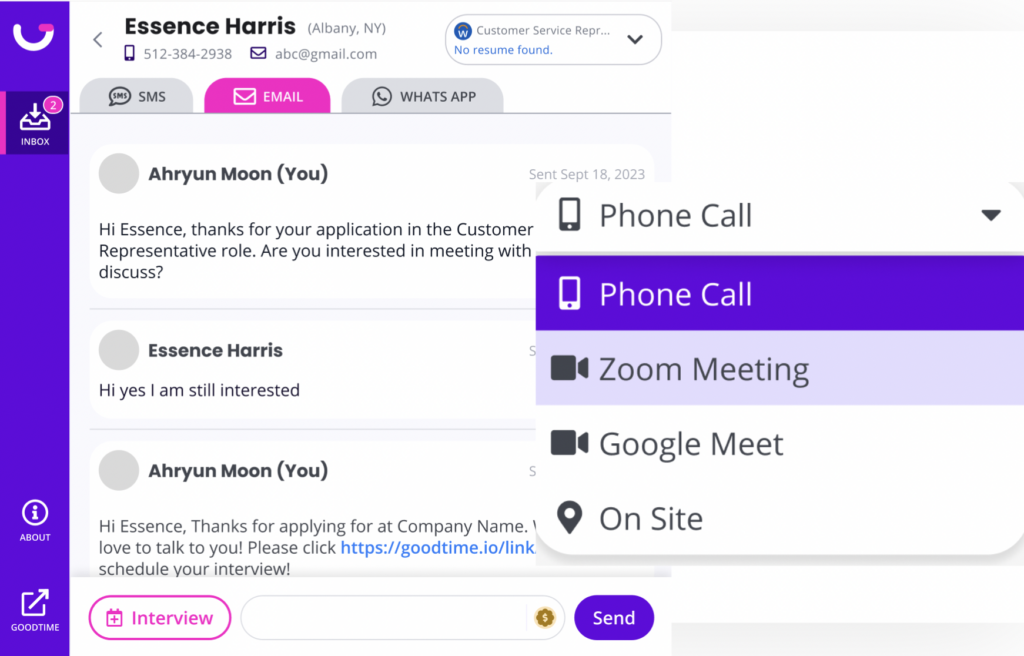
GoodTime Meet Updates
Connect and Teams are now available for everyone. Plus: there’s a new way to share the GoodTime Meet love.
Connect for Everyone
Get pumped: Connect is now available for everyone at your company, whether they are on a free or premium subscription. Connect makes it easy for your teammates to find others who share the same interests or skill sets. Quickly search and schedule time to meet with peers and mentors.
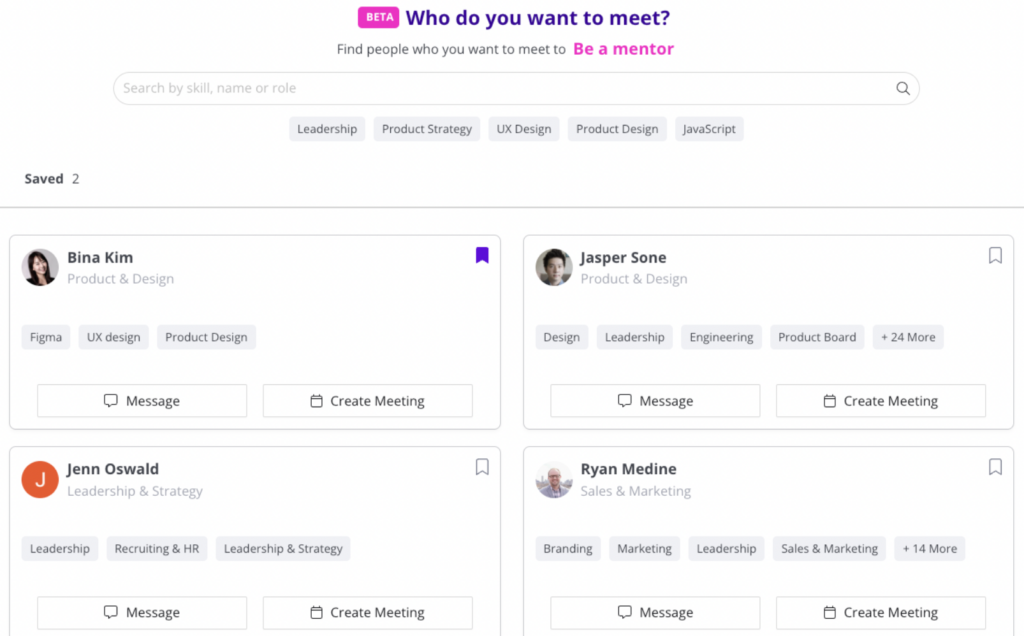
Teams for Everyone
Just like Connect, Teams is also now available for everyone at your company. You can now instantly find time to meet with your team as well as send out quick video huddle links to jump on a call immediately.
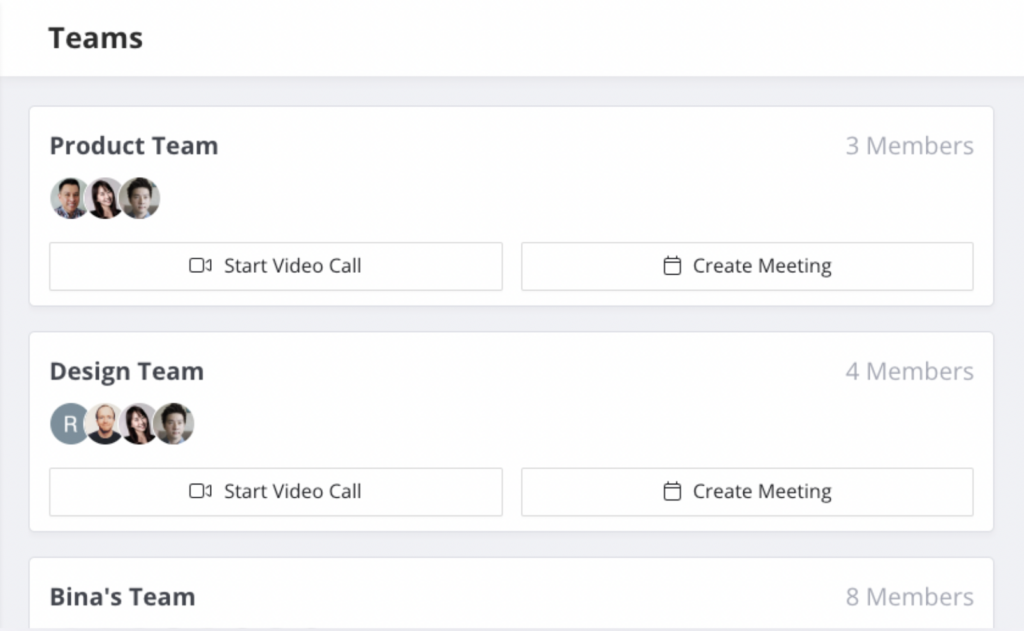
Invite Peers
Share the love and get some back. Invite people you meet with frequently to join GoodTime Meet and get a month of GoodTime Meet Premium access for free.
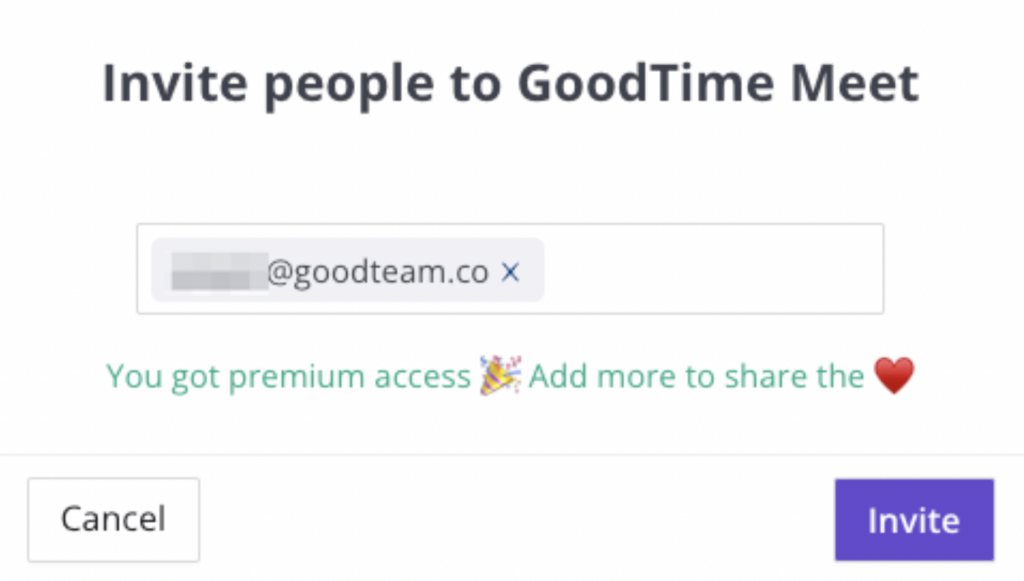
Other Notable Updates
- Search Links in Chrome Extension: Save time scrolling by quickly searching for your links by name in the Chrome Extension
- Create Recurring Meetings in Calendar: Meetings scheduled in the GoodTime Meet calendar can now be recurring
Not Part of the GoodTime Family Yet?
It’s time to change that. With GoodTime, you can get better outcomes from your company’s most important meetings. For interviews, GoodTime Hire helps you schedule 40% faster, hire 50% more efficiently, and 5x team productivity. (Seriously.) For every other meeting, GoodTime Meet allows you to take complete control over your calendar with free, flexible scheduling for hybrid and remote teams.
Learn more about how Hire can transform your interview scheduling.
Learn more about how Hire for High Volume can revolutionize your high-volume hiring.
Learn more about how Meet can revamp your meeting scheduling.


