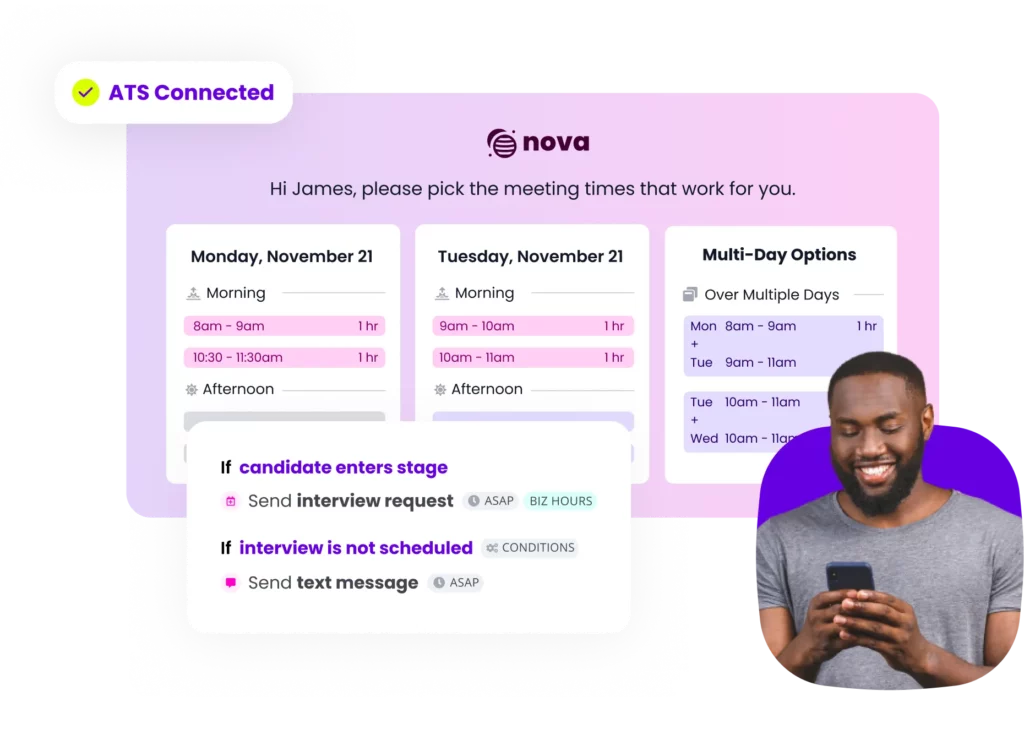So you found a stellar candidate, received their availability, and got them on the books to interview for your company. Now, it’s time to send out an interview confirmation email.
While this email may seem inconsequential, the interview confirmation email is one of the first impressions that candidates get of your company. You need to set the right tone to start forming a genuine bond with candidates.
Read on for the core elements you should include in your email, and for an interview confirmation email template that’ll start you off on the right foot.
Steps To Creating an Interview Confirmation Email
Make no mistake, this isn’t just your every day email. When confirming your candidate’s interview, follow these steps to refine your communication.
1. Start With the Who, What, When, Where
The last thing you want to do is bury the most important details. Begin your email with the following information:
- What: State that you’re confirming their upcoming interview for [position title] at [your company]. They might’ve applied to multiple positions at your organization, so mention which one you’re referring to.
- Who: Specify who’s interviewing the candidate and what their title is.
- When: Identify the date, time, and duration of the interview. Include the specific calendar date and the time zone for added clarity.
- Where: Mention if this interview is virtual or on-site. If on-site, include the address. If virtual, direct them to the appropriate interview link.
Bonus tip: To provide candidates with more information on who they’ll speak to, include a hyperlink to the interviewer’s LinkedIn.
2. Provide Directions for Rescheduling
A candidate may need to reschedule their interview due to unforeseen circumstances. Put empathetic recruiting into practice by openly recognizing that life happens.
Include a sentence that clarifies what a candidate should do if they must reschedule. For instance, provide them with the appropriate contact information to reach out to, or direct them to your recruitment tech’s rescheduling functionality.
3. State Your Openness to Questions or Concerns
You never know what’s going on inside a candidate’s brain. Even if they have questions about their upcoming interview, they might feel reluctant to ask them. This could be due to the pressure to seem 100% polished and well-prepared.
Convey that it’s natural to have questions or concerns—especially with something as important as an interview—and direct them to an email and/or phone number to reach out to if anything arises.
4. Review for Accuracy, Brevity, and Clarity
Imagine the stress of sending a candidate the wrong date and time for their interview. Let’s make sure that doesn’t happen.
Before you send out your interview confirmation email, review it for the ABC’s of communication: accuracy, brevity, and clarity. Ask yourself the following questions:
- Accuracy: Does the email include errors in content, spelling, or grammar?
- Brevity: Are there unnecessary words or sentences that detract from the vital details?
- Clarity: Is the email’s content and structure easy to read and coherent to follow?
Bonus tip: Along with the ABC’s, review your email for tone of voice. For instance, if your brand voice is fun and upbeat, include some emojis to convey that voice (but don’t overdo it).
5 Interview Confirmation Email Templates
Standard Interview Confirmation Email: Use this template for confirming the details of an interview after it has been scheduled. It should include the date, time, location (or virtual meeting link), and any other pertinent details.
Rescheduled Interview Confirmation Email: This template is for when an interview needs to be rescheduled. It should acknowledge the change, provide the new details, and thank the candidate for their flexibility.
Virtual Interview Confirmation Email: As remote interviews are increasingly common, this template focuses on confirming virtual interviews, including technical details such as the meeting platform, login instructions, and troubleshooting tips.
Panel Interview Confirmation Email: This template is for confirming interviews involving multiple interviewers. It should introduce the panel members, provide the schedule, and explain any specific preparations the candidate should make.
Interview Confirmation Email with Additional Instructions
Sometimes, candidates need to complete tasks or bring certain items to the interview. This template includes the standard confirmation details along with additional instructions such as completing a pre-interview assessment, bringing identification, or preparing a presentation.
Standard Interview Confirmation Email Template
Subject: Interview Confirmation – [Company Name]
Dear [Candidate Name],
Thank you for your interest in the [Job Title] position at [Company Name]. We are pleased to confirm your interview on [Date] at [Time].
Here are the details of your interview:
Date: [Date]
Time: [Time]
Location: [Office Address/Virtual Meeting Link]
Interviewer: [Interviewer Name and Title]
Please bring a valid photo ID and a copy of your resume. If you have any questions or need to reschedule, please contact me at [Your Contact Information] or respond to this email.
We look forward to meeting you and discussing how you can contribute to our team.
Best regards,
[Your Name]
[Your Title]
[Company Name]
[Your Contact Information]
Rescheduled Interview Confirmation Email Template
Dear [Candidate Name],
I hope this message finds you well. Due to unforeseen circumstances, we need to reschedule your interview for the [Job Title] position at [Company Name]. We apologize for any inconvenience this may cause and appreciate your understanding.
Here are the new details for your interview:
New Date: [New Date]
New Time: [New Time]
Location: [Office Address/Virtual Meeting Link]
Interviewer: [Interviewer Name and Title]
Please confirm your availability for this new time by replying to this email. If this time does not work for you, let us know your availability, and we will do our best to accommodate.
Thank you for your flexibility, and we look forward to meeting you.
Best regards,
[Your Name]
[Your Title]
[Company Name]
[Your Contact Information]
Virtual Interview Confirmation Email Template
Subject: Virtual Interview Confirmation – [Company Name]
Dear [Candidate Name],
Thank you for your interest in the [Job Title] position at [Company Name]. We are pleased to confirm your virtual interview on [Date] at [Time].
Here are the details for your virtual interview:
Date: [Date]
Time: [Time]
Platform: [Zoom/Google Meet/Microsoft Teams]
Meeting Link: [Insert Link]
Interviewer: [Interviewer Name and Title]
Please ensure that you have a stable internet connection and a quiet place to take the call. We recommend testing your audio and video setup beforehand. If you encounter any technical issues, please contact [Technical Support Contact] or respond to this email.
We look forward to speaking with you and learning more about your qualifications.
Best regards,
[Your Name]
[Your Title]
[Company Name]
[Your Contact Information]
Panel Interview Confirmation Email Template
Subject: Panel Interview Confirmation – [Company Name]
Dear [Candidate Name],
Thank you for your continued interest in the [Job Title] position at [Company Name]. We are pleased to confirm your panel interview on [Date] at [Time].
Here are the details of your panel interview:
Date: [Date]
Time: [Time]
Location: [Office Address/Virtual Meeting Link]
Panel Members:
• [Interviewer 1 Name, Title]
• [Interviewer 2 Name, Title]
• [Interviewer 3 Name, Title]
Interview Schedule:
• [Time Slot 1]: [Interviewer 1]
• [Time Slot 2]: [Interviewer 2]
• [Time Slot 3]: [Interviewer 3]
Please bring a valid photo ID and multiple copies of your resume. If your interview is virtual, ensure that you have a stable internet connection and a quiet place to take the call. Feel free to prepare any questions you might have for the panel members.
If you have any questions or need to reschedule, please contact me at [Your Contact Information] or respond to this email.
We look forward to meeting you and discussing your potential contribution to our team.
Best regards,
[Your Name]
[Your Title]
[Company Name]
[Your Contact Information]
Interview Confirmation Email with Additional Instructions Template
Dear [Candidate Name],
Thank you for your interest in the [Job Title] position at [Company Name]. We are pleased to confirm your interview on [Date] at [Time].
Here are the details of your interview:
Date: [Date]
Time: [Time]
Location: [Office Address/Virtual Meeting Link]
Interviewer: [Interviewer Name and Title]
Additional Instructions:
• Please complete the attached pre-interview assessment by [Due Date].
• Bring the following documents: [List of Documents, e.g., portfolio, certifications, etc.].
• Prepare a short presentation on [Topic] to discuss during your interview.
• Be ready to discuss your recent projects and how they relate to the role.
If you have any questions or need to reschedule, please contact me at [Your Contact Information] or respond to this email.
We appreciate your effort and time in preparing for this interview. We look forward to meeting you and discussing your potential fit with our team.
Best regards,
[Your Name]
[Your Title]
[Company Name]
[Your Contact Information]
Coordinate Interviews With Ease Using Goodtime Hire
Now that you have an optimized interview confirmation email, why not take a step further and optimize your interview scheduling and coordination? If you want to say good-bye to manual scheduling and emailing, say hello to GoodTime Hire.
Hire automates the most crucial steps in your recruitment process through the use of smart templates, tags, and intelligent scheduling. Our templates automatically generate personalized and branded email communications for each candidate and interviewer.
Interested in learning why talent acquisition teams at hundreds of companies, from Spotify to Databricks, choose Hire?
Discover how GoodTime Hire’s interview scheduling software can supercharge your talent acquisition process.
AI for more human hiring
Interview scheduling is just the start. Use human-centric AI to elevate your hiring experience while automating 90% of interview scheduling tasks — for any role, in any place, at any scale.