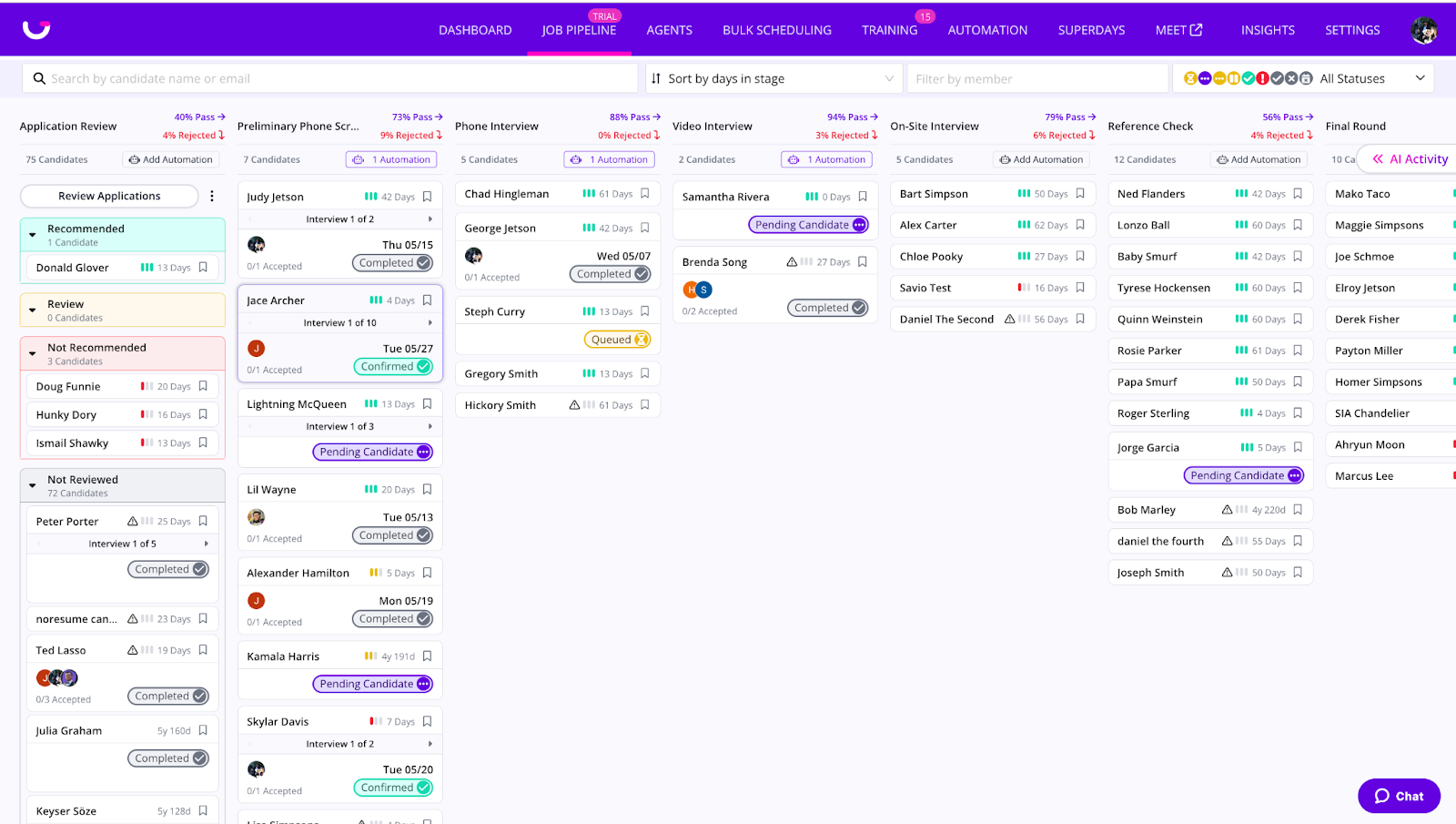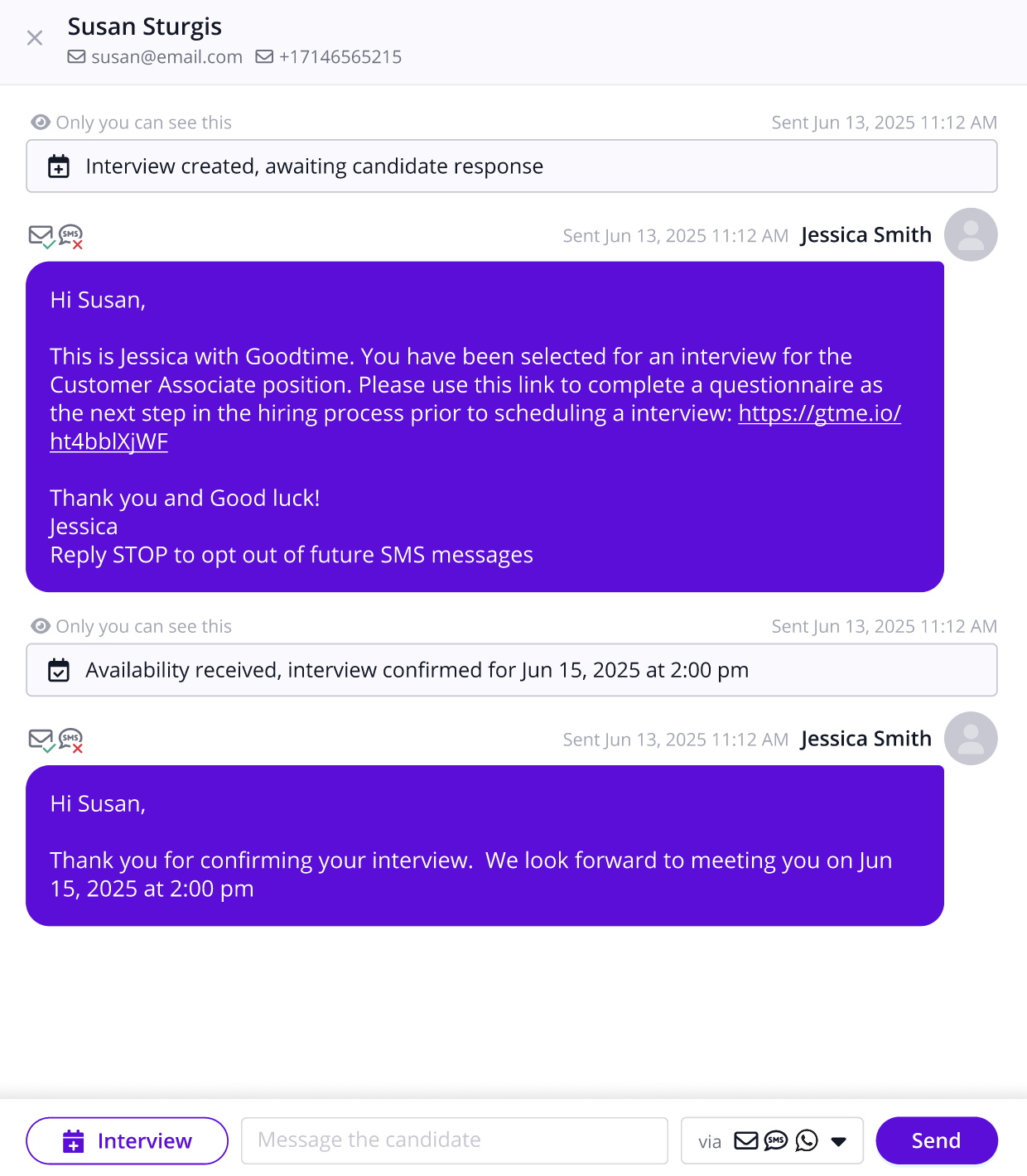Table of Contents
November brought a powerhouse lineup of enhancements designed to make hiring more efficient, equitable, and effortless. From brand-new compliance safeguards to smarter automation and richer communication tools, this month’s updates are all about helping teams move faster and make better decisions.
Whether you’re monitoring the fairness of your AI-driven candidate matching, keeping coordinator workloads balanced, or fine-tuning interview plans and templates, these updates are built to streamline your workflow and elevate the candidate and coordinator experience.
Let’s dive into what’s new—and why it’s awesome.
Watch the full November 2025 GoodTime product updates webinar or keep scrolling for highlights
AI Bias Audit Report
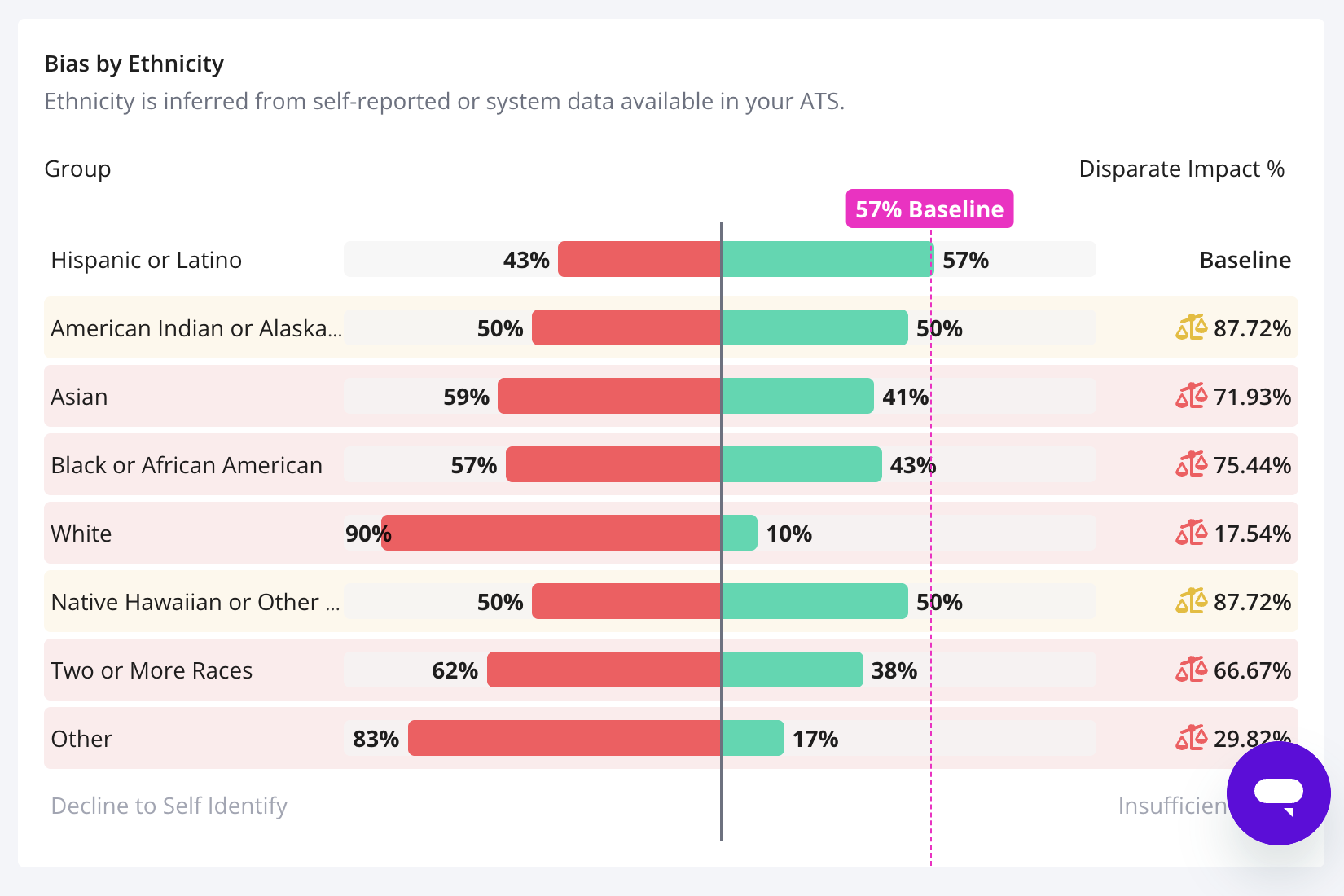
The all new AI Bias Audit report allows you to monitor GoodTime’s AI Matching suggestions by gender and ethnicity to ensure compliance in accordance to New York Local Law 144 and similar regulation.
Why this is awesome: As GoodTime’s AI Match helps find the absolute most ideal candidates in your tall stack of applications, it’s vital to stay compliant and ensure that your automated screenings are not biased.
On The Fly Training Enrollment

We’ve all scheduled an interview and wanted to add a trainee last minute, only to remember that the trainee has not been enrolled in their training path yet. Now you can do it on the fly!
Why this is awesome: This update makes it way faster to enroll the new trainee and avoids having to disrupt your scheduling flow. A smoother user experience that also saves you a ton of time.
Interview Load Balance Report Updates
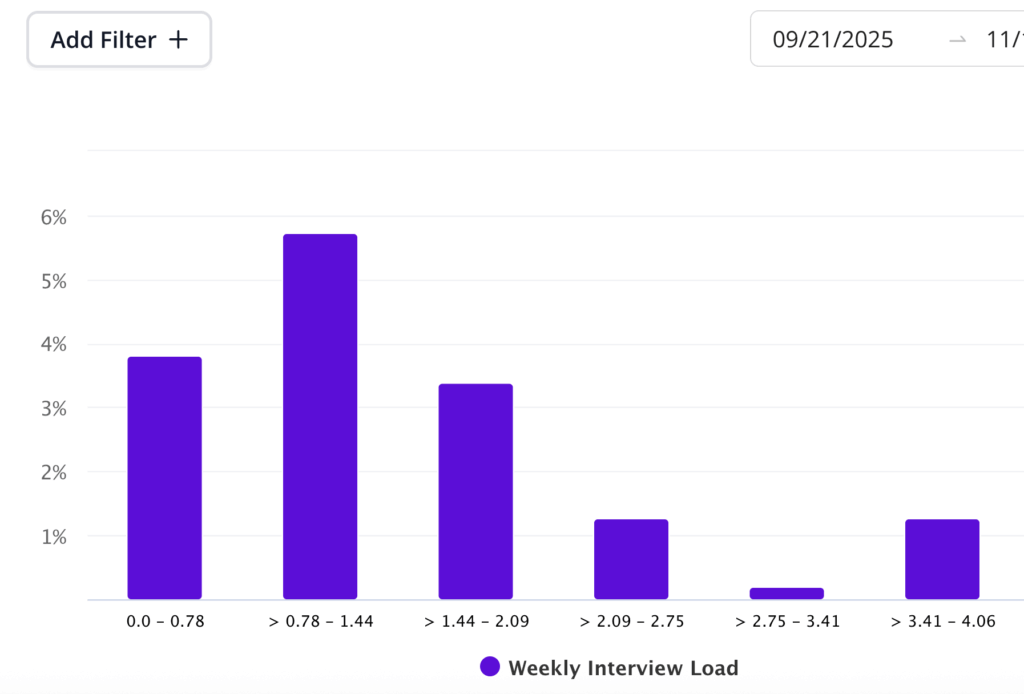
The Interviewer Load Balance Report can now see into the future. Monitor the planned, but not yet completed workload for your different teams in order to make any necessary adjustments (up to 4 weeks into the future).
Why this is awesome: This update helps keep an eye on workload distribution not just for what has happened, but what is coming in the future so that you can take action before it’s too late.
Rename & Delete Folders

Last month we introduced folders to GoodTime’s Interview Templates. As a small update, we want to make sure you know that you can rename and / or delete these folders as well.
Why this is awesome: Mistakes happen and things change. Renaming and delete capabilities just make things easier.
New Rich Text Editor for Superdays
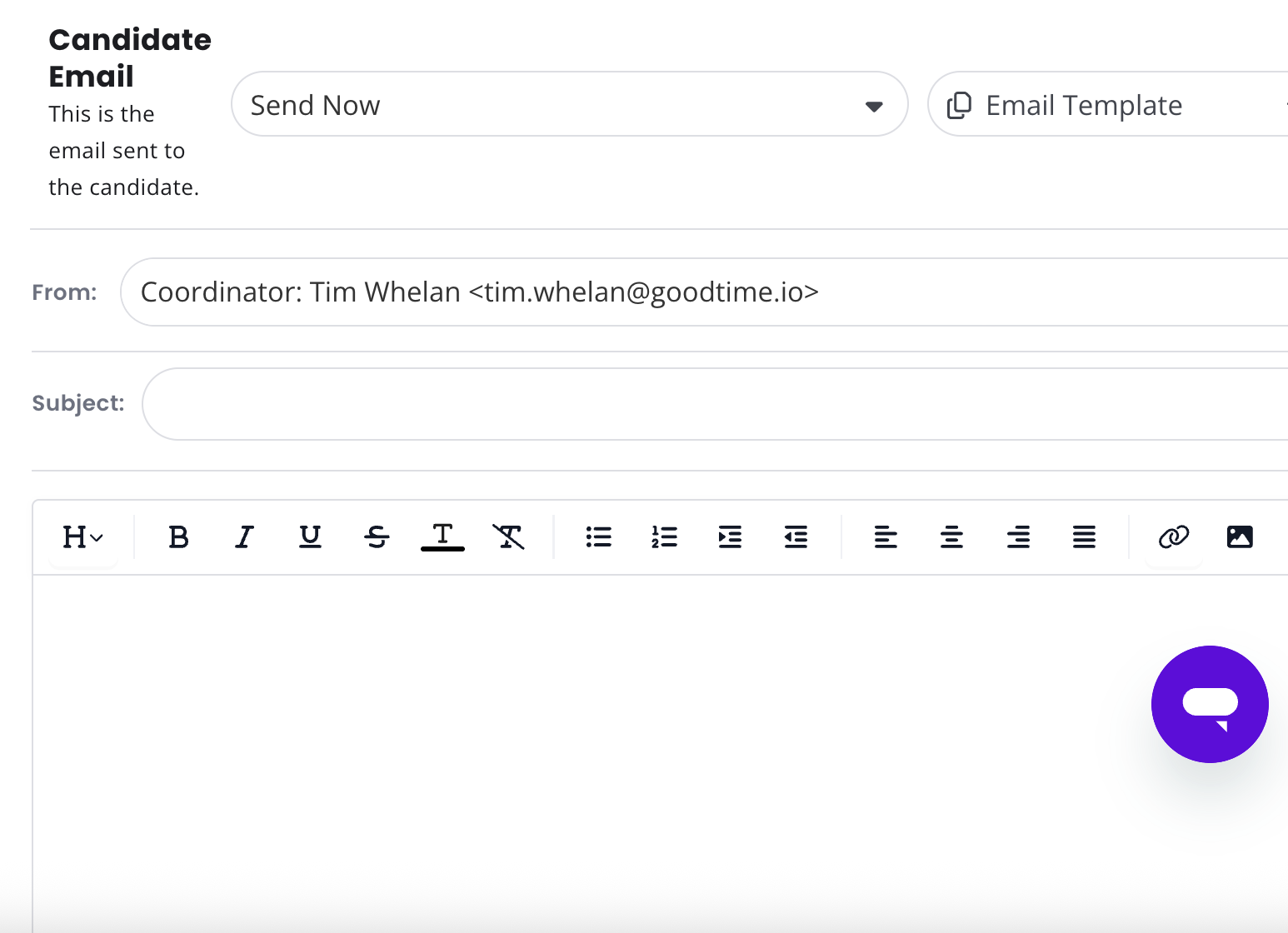
Superdays is one of the best ways to schedule and communicate large volume of interviews in one go. Now it’s possible to do with the all new Rich Text Editor from GoodTime that supports embedding of images, more formatting than ever and much more.
Why this is awesome: This new update ensures that your Superdays scheduling conform to your other GoodTime communications and leverages your upgraded templates.
Handoff Interview Plans
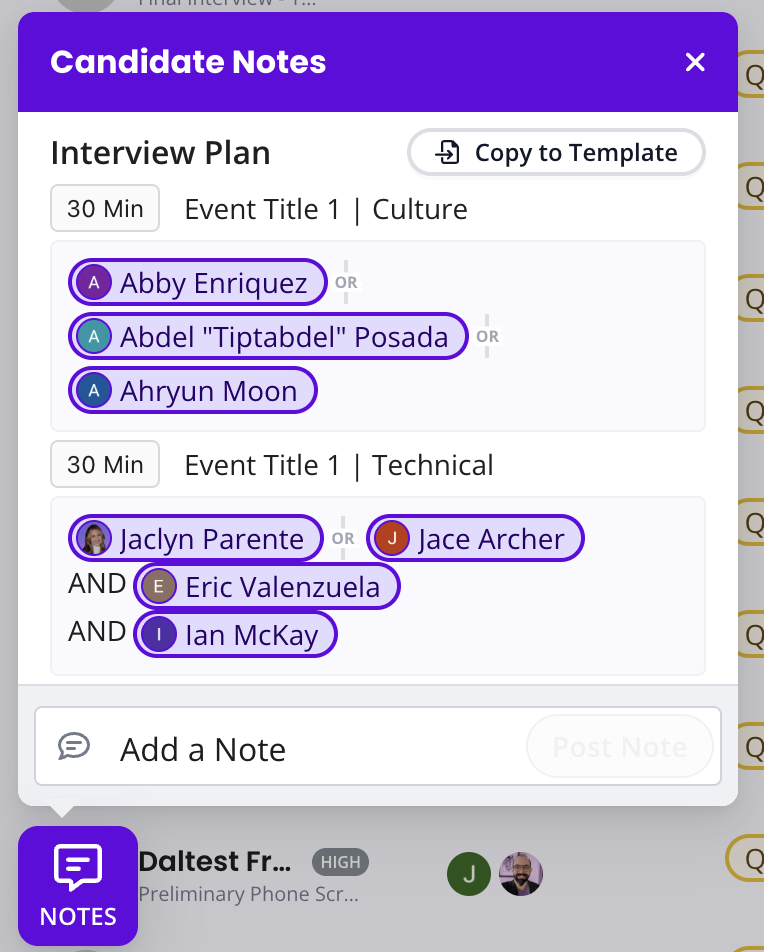
Recruiters can now create structured interview plans directly in GoodTime including topics, event order, duration,
number of events, interviewers, and even tags. No more buried Google Docs or note-hunting, everything is captured in a clean interface that coordinators can instantly import into their interview templates.
Why this is awesome: Interview plans are finally centralized and actionable resulting in clearer recruiter → coordinator communication and fewer scheduling mistakes.
Queue Balancing

A new automation that distributes interviews evenly across coordinator groups using round-robin assignment, with an optional mode that only assigns to coordinators during their working hours which prevents interviews from landing on someone who’s off and reduces the need for manual pickup.
Why this is awesome: Handoffs become balanced, fair, and predictable. Teams avoid accidental weekend/after-hours assignments and coordinators get an equal, workload-aware distribution of interviews.
Support for “work from elsewhere”
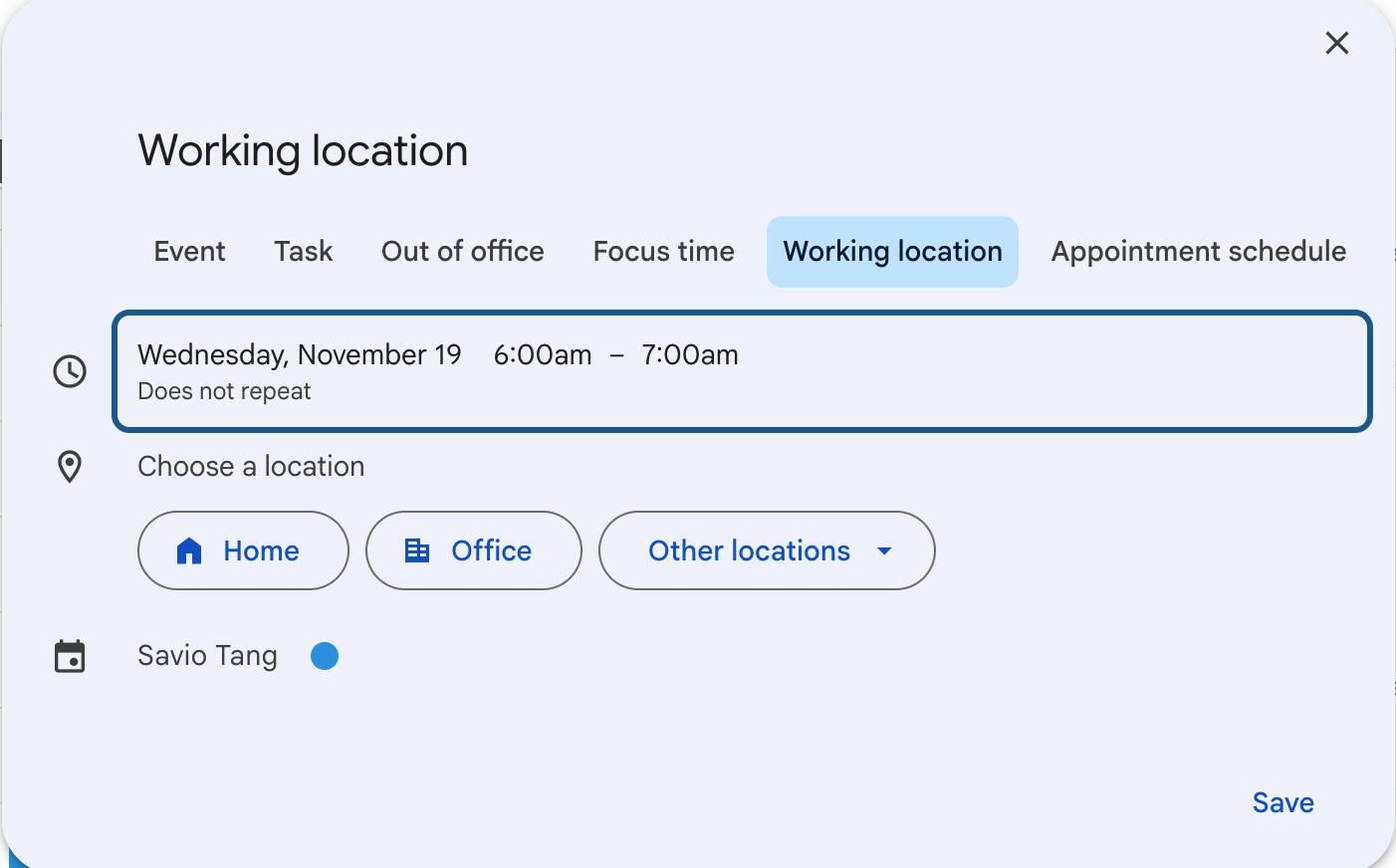
Why this is awesome: Both Google Calendar and Microsoft Outlook support a setting that indicates a person working from home or elsewhere. GoodTime is adding support for those settings.
CodeSignal Integration

We enhanced our Integration with CodeSignal.
Why this is awesome: Easily generate a Coding Test session that is linked to predefined Coding Test Template in CodeSignal.
Start using the latest GoodTime features!
We want to help you evolve and take full advantage of the latest upgrades and improvements to our platform. Check out the GoodTime support center for tutorials and tips to help you stress less and get more done!