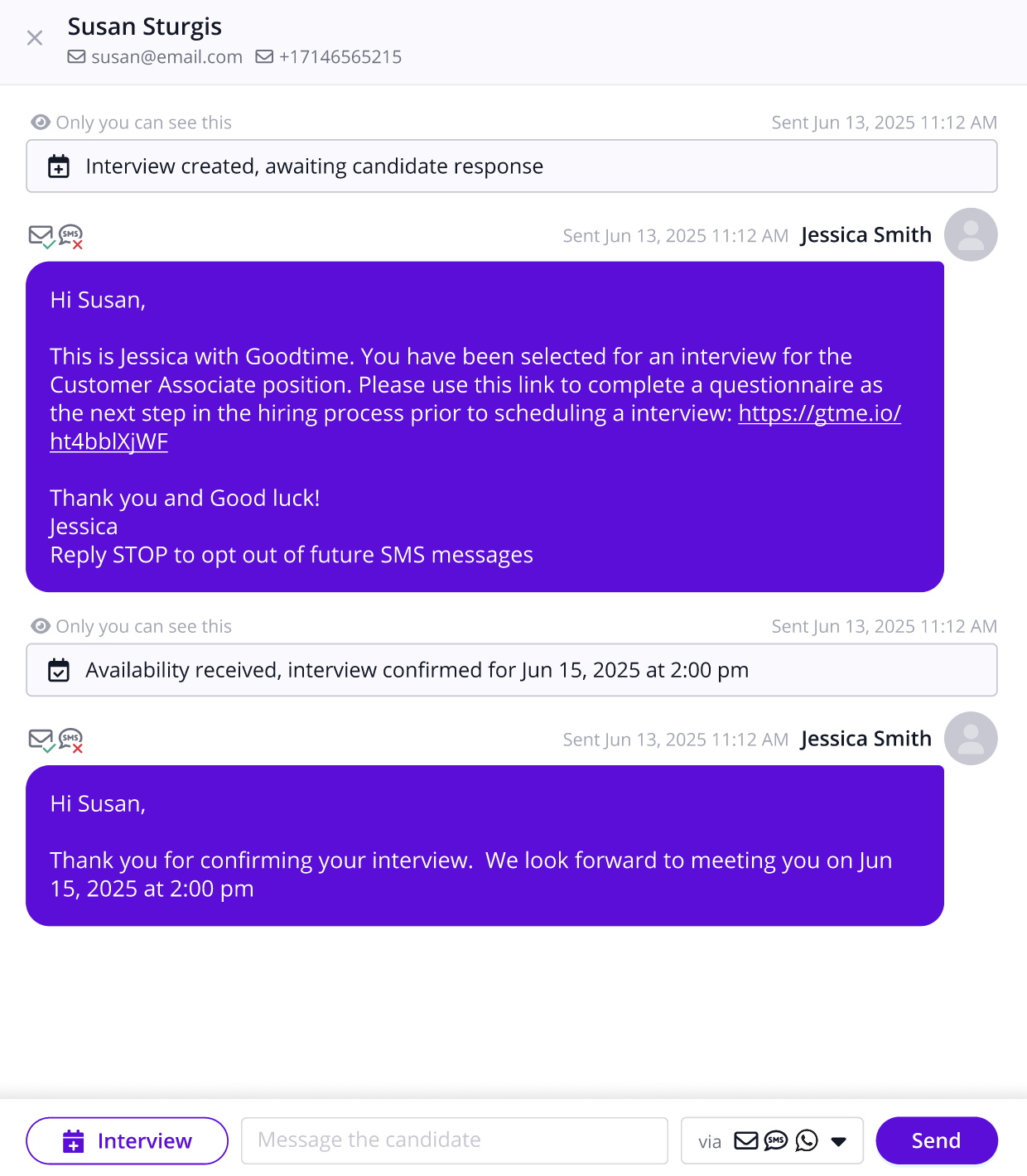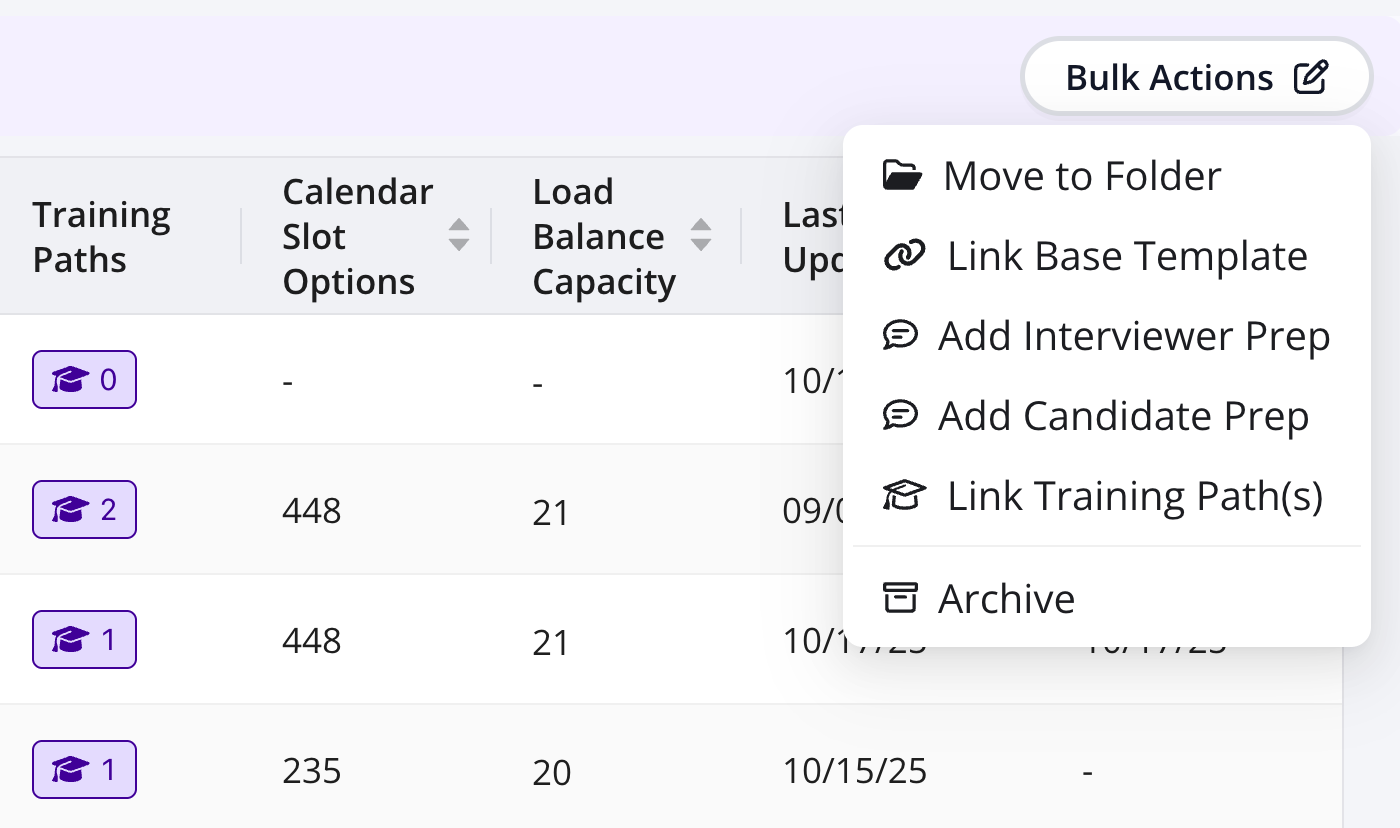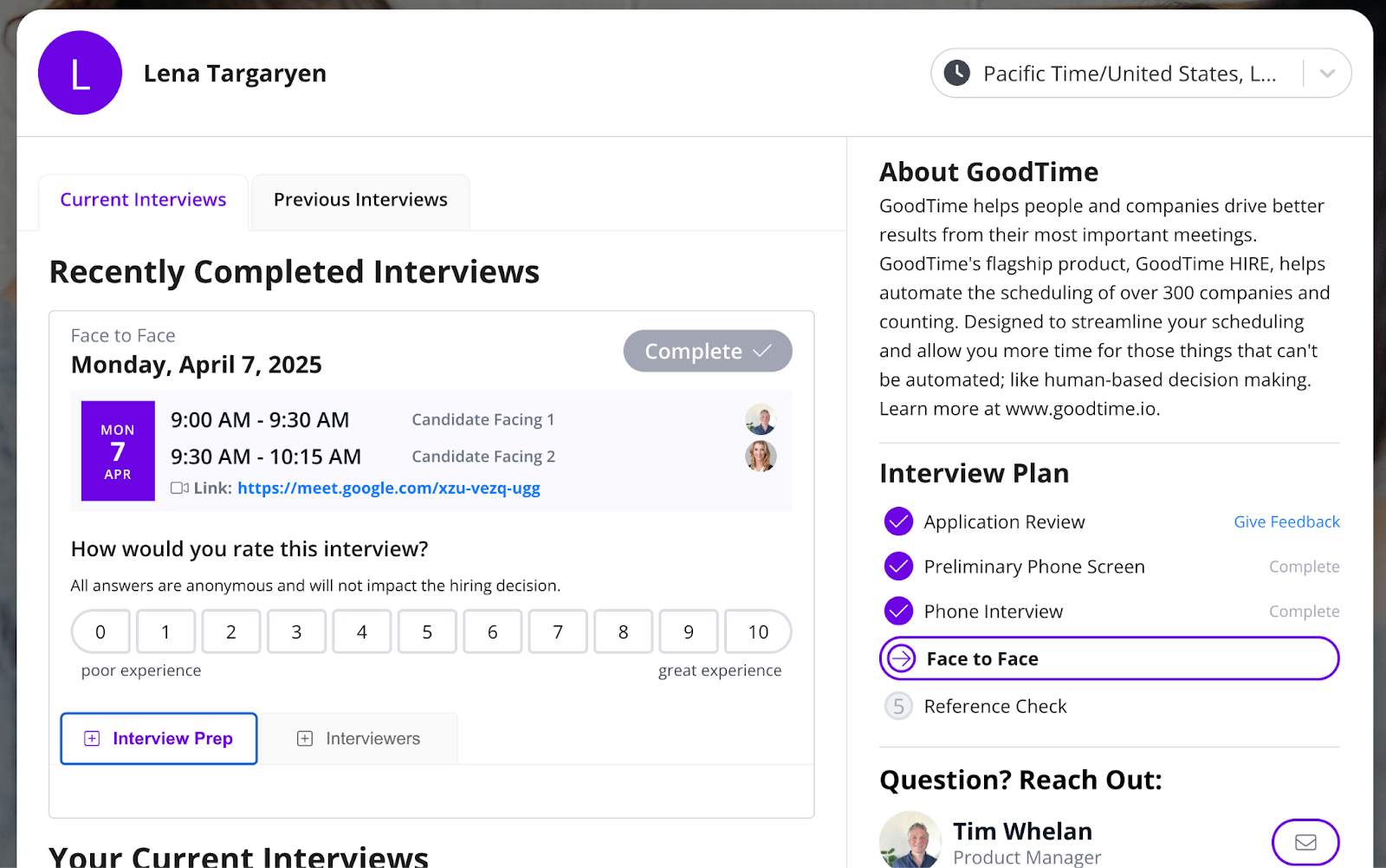Table of Contents
August has been a month of powerful upgrades at GoodTime, all designed to give recruiting teams more control, more insight, and a smoother experience from start to finish. From brand-new scheduling flexibility to deeper reporting filters, enhanced prep tools, and a completely reimagined Candidate Inbox, this release is packed with features that make every step of the hiring process smarter and more seamless.
Let’s dive into what’s new this month.
First, watch highlights from Orchestra, our workforce of AI agents
This month’s Orchestra Agent Update is all about making interviews more human-centric while fully automating the process end-to-end. From smarter scheduling that leverages executive interview blocks and white space on calendars, to a unified inbox for every candidate message across channels, Orchestra is redefining efficiency with a personal touch. Beautifully designed prep guides, rich training content, and location-based reporting give teams and candidates an elevated experience without extra work—because great hiring should feel seamless.
Watch the full August 2025 GoodTime product updates webinar or keep scrolling for highlights
Hybrid Interview Block Search
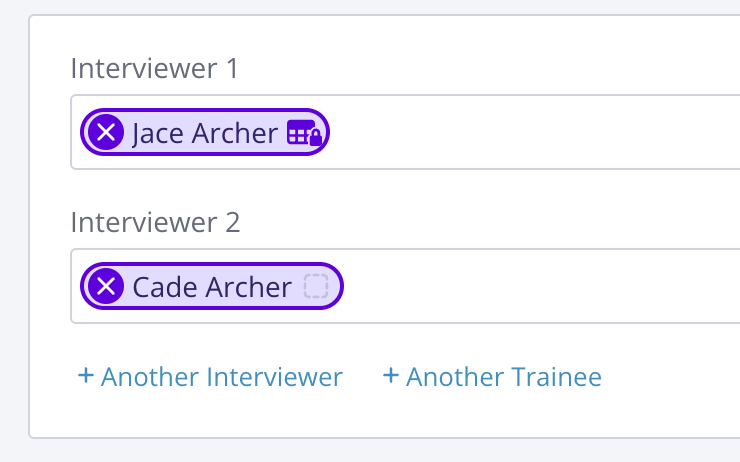
Until now, Interview Blocks could be on or off for the whole interview template. Today GoodTime is excited to launch the ability to leverage Block availability for some interviewers and white space for others, in the same search!
Why this is awesome: This granularity creates the ultimate flexibility and lets you adjust on the fly while scheduling.
Office / Location Filters for Insights
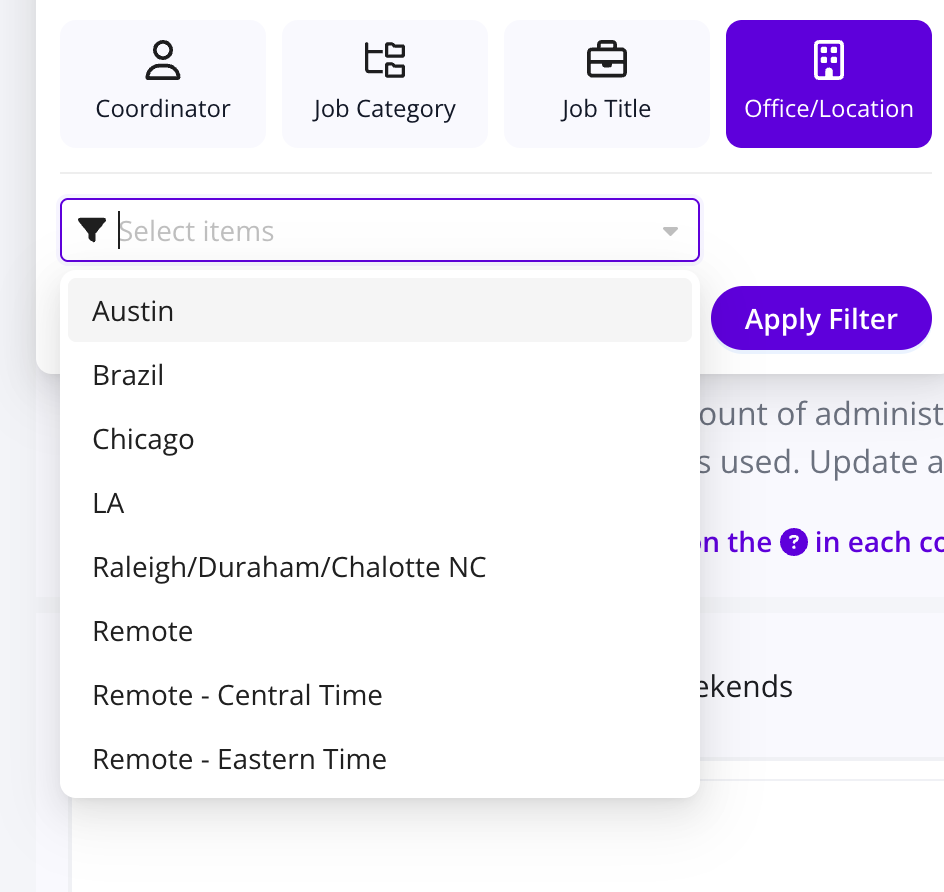
The major Insights reports can now be filtered on the ATS Office or Location assigned to jobs.
Why this is awesome: This allows you to create, save and share custom reports that pertain to specific locations, compare performance by location and the best part is that it’s all automatically ingested from your ATS data so no effort is required to use the filters.
Rich Text Editor
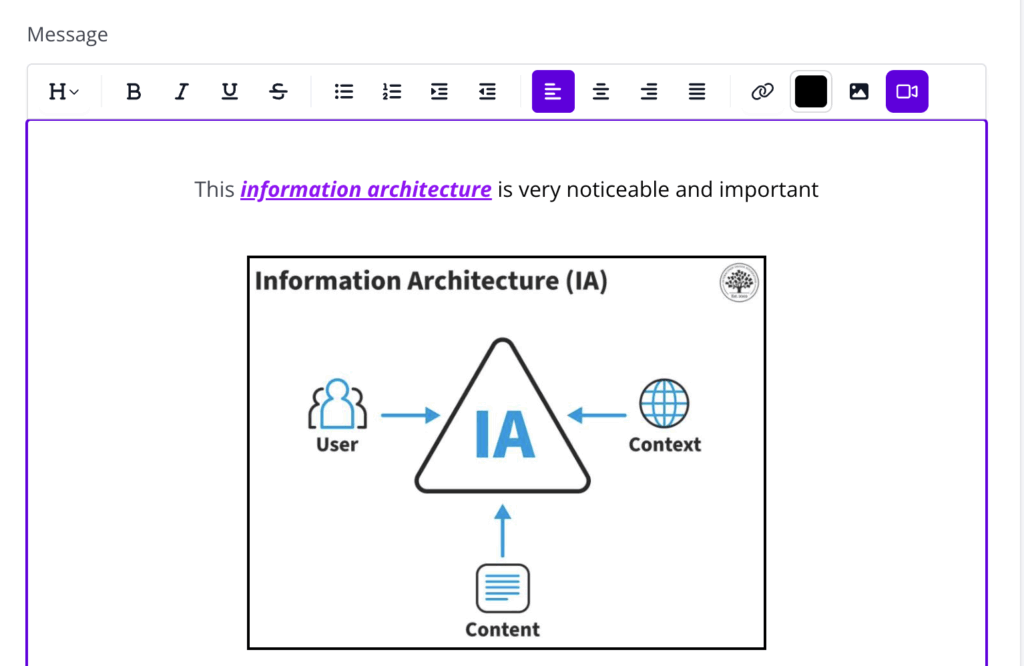
Training Classes, Interviewer Prep & Candidate Prep have all been leveled up with GoodTime’s all new Text Editor that supports image & video embedding, color pickers and much more.
Why this is awesome: Besides being able to match the esthetics and designs of your company branding, embedding video and photo really takes the capabilities of Interview Prep and Training Classes to the next level.
Overlap Analysis in Capacity Planning
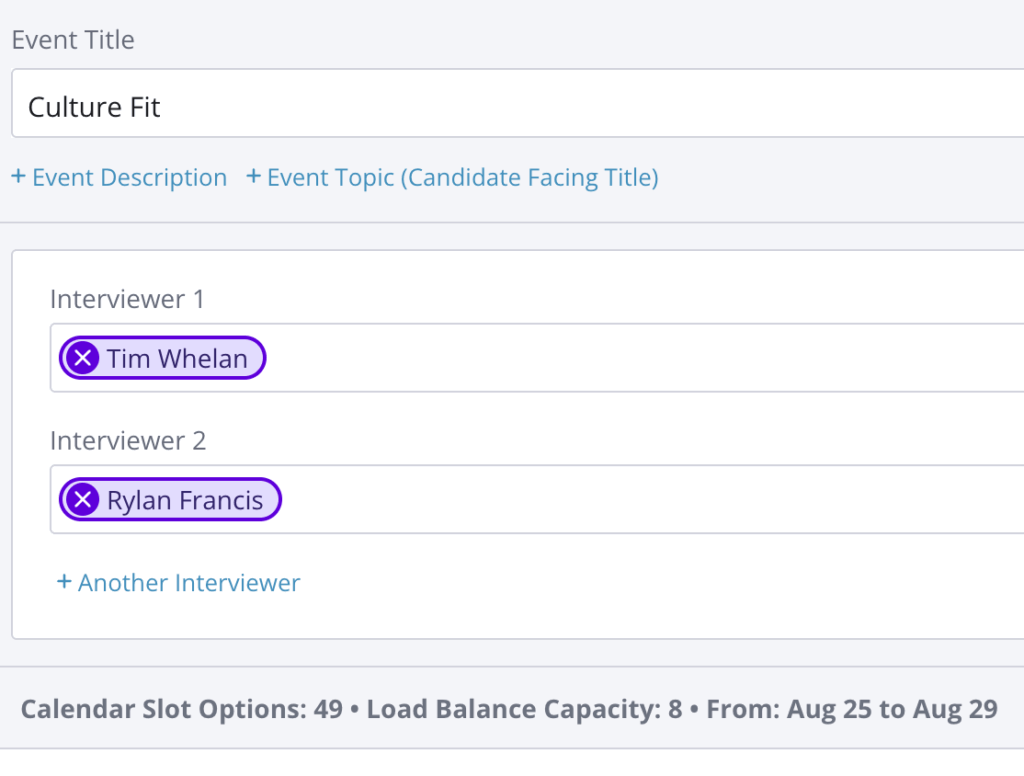
GoodTime’s Capacity Planning now considers only the overlapping availability when 2 or more interviewers are required in the same event, as well as Interview Block availability.
Why this is awesome: This updates in real time and gives an early forecast on what the true scheduling capacity of templates is.
New Candidate Inbox
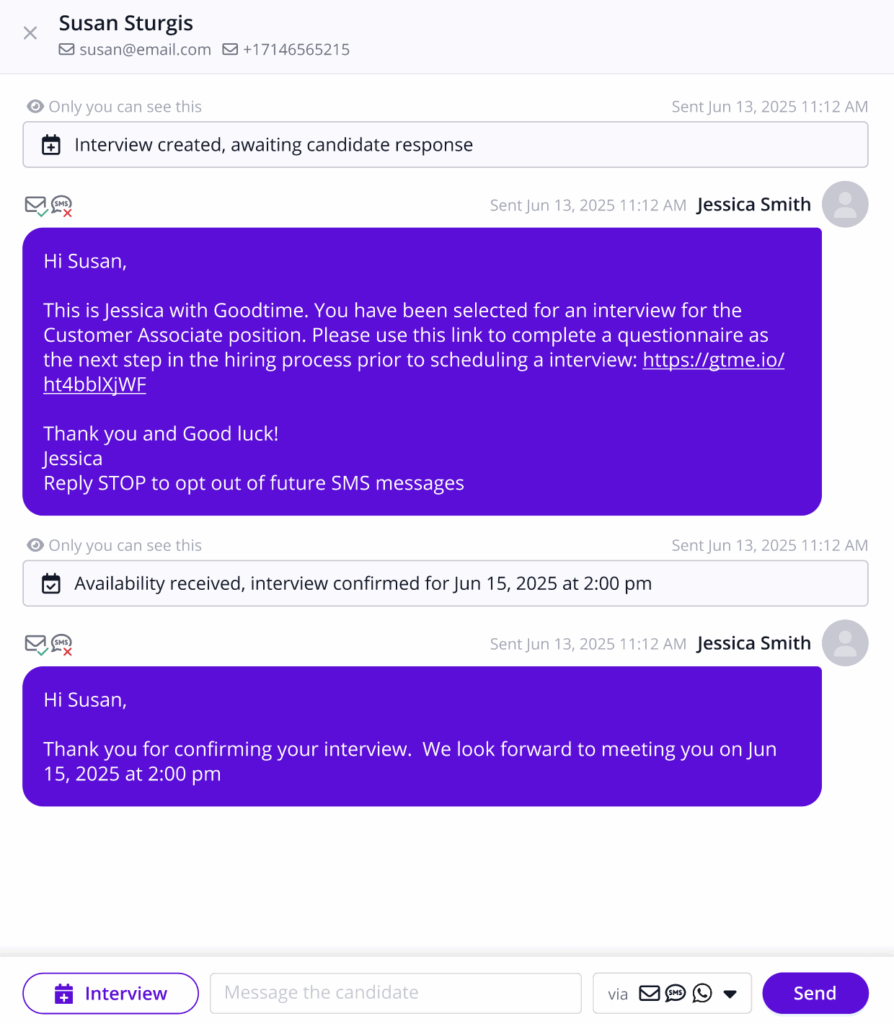
The Candidate Inbox has been completely overhauled for a smoother, more unified experience. See all candidate communications—text, email, and portal—in a single thread, whether you’re in the Chrome extension or the GoodTime app.
Why this is awesome: One inbox, all your messages—so you never miss a candidate update again
Start using the latest GoodTime features!
We want to help you evolve and take full advantage of the latest upgrades and improvements to our platform. Check out the GoodTime support center for tutorials and tips to help you stress less and get more done!