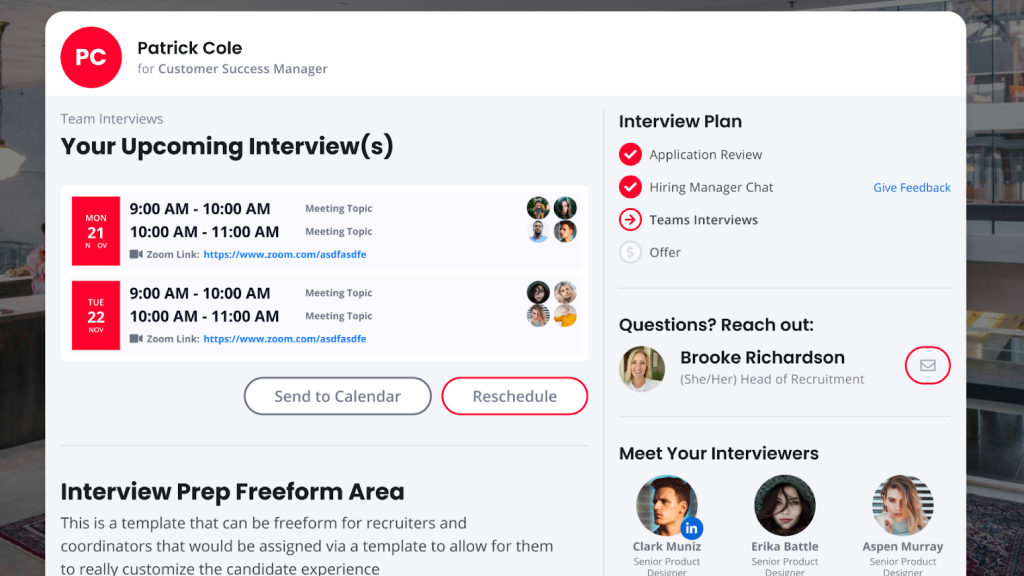We’re back with a couple quick, but highly coveted updates for July!
- Insights: Save and Share Reports makes sharing hiring data easy and transparent, with controlled access
- Recruiter to RC Handoff (Queue 2.0) sneak peek of upcoming updates to queuing workflows
- Plenty of enhancements and bug fixes!
Let’s dive in!
Watch the July 2024 GoodTime product updates webinar or keep scrolling for highlights
Saving and Sharing Reports

The Data & Insights module now supports saving reports with any setting possible as well as sharing with anybody in your organization.
Why this is awesome: The best reports often take some time & thought to set up. Saving them saves time and sharing them spreads the knowledge.
Slack integration enhancements

You now have the ability to automate Slack channel creation by adding this inside of the Interview Templates! We’ve also expanded our ability to send reminders to interviewers to accept/decline invites for all interviews, not just interviews on Hold.
Why this is awesome: Our Early Access customers have spoken and we’ve listened! More automation and more customization are now available with our new Slack integration.
Other notable enhancements
Improved handling for Request Availability and slow Internet connections
The RA flow now performs better when the candidate’s Internet connection is slow, particularly for mobile devices.
Upload Cost Center names for Workday
Now you can upload a mapping of cost center numbers and cost center names so that the Insight reports show the names rather than the less intuitive numbers only.
Total feschedules and updates for the Recruiting Leaderboard
In addition to showing the number of rescheduled and updated interviews, the Recruiting Leaderboard now also shows the total number of reschedules and updates.
“Exclude weekends” checkbox moved
This checkbox has been moved to the graph in order to make it more clear that only the graph is updated when the option is selected/deselected.
Ability to suppress Job Title from Candidate Portal
Now you can control whether or not the Candidate Portal shows the Job Title from the ATS or not.
High Volume Enhancements
- Default event and sender to be the user when creating a new automated workflow
- Sped up the performance when editing or saving an automated workflow
- Display the amount of availability in the Interview template and inside of the workflows to proactive alert if there is low availability for the candidate to pick from
- Added a deep link button that routes you to the candidate page in the ATS right from the messenger
- More variables supported such as $Job.Name and $Recruiter.Name
- Superdays now supports generating collaborative coding assessments
Scheduling Link Enhancements
When creating applications and candidates in Greenhouse, the source shows as GoodTime for tracking purposes.
Start using the latest GoodTime features!
We want to help you evolve and take full advantage of the latest upgrades and improvements to our platform. Check out the GoodTime support center for tutorials and tips to help you stress less and get more done!