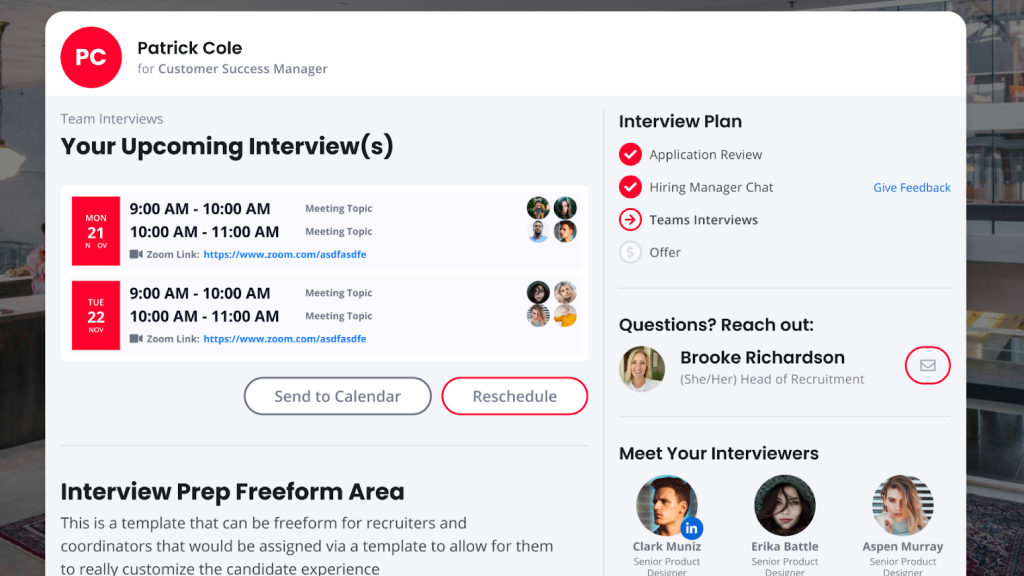Table of Contents
Before we wrap up for a short winter break, we want to update you on some last-minute gifts we dropped for GoodTime users. This year, you made the nice list and we’re crossing a ton off your wishlist, including:
- Candidate portal — Keep candidates engaged and provide information they need to feel confident for each interview
- CSV / Excel Downloads — You asked, we listened. You can now download all reports to CSV. Happy spreadsheeting!
- Customized Scheduling Flow — You can now brand and fully customize your scheduling flow!
- Bulk Uploading Tool — You now have the ability to bulk update your data for Tags and users right inside the platform
Plus a whole lot more. Watch our full video walkthrough of this month’s new features below, or keep scrolling for a quick look at the highlights.
Watch the December 2023 GoodTime product updates webinar
First, a quick look back at 2023
We’re proud of what we were able to accomplish with you this year. We want to take a quick moment to shoutout some of the highlights!
429 customer feedback sessions

The GoodTime Product Team went to work, attending 429 customer feedback sessions to focus on building products that help teams do more with less. We took one of our core pillars #put-the-customer-first to the next level, meeting with 8+ customers a week to better understand their needs and prioritize products that will help teams hire the right candidates faster with more efficiency.
Why this is awesome: Every single feature we released this year had multiple points of feedback from customers starting from prioritization, design, and research all the way to post-launch feedback. As a result, we were able to release faster with fewer wasted cycles.
88 product releases and 81 updates
One of our mottos going into 2023 was #build-fast. Based on amazing customer feedback, we launched 88 product releases like High Volume, Automation, Interview Days and Candidate Portal as well 81 refreshes and updates to major portions of our products like Insights (Benchmarking, New Reports), Core Scheduling (Algorithm improvements, Interview Blocks, Improved Error Messaging), Training (Trainee Distribution, Reporting, Auto-Tagging / Untagging), support for 11 languages and so much more.
Why this is awesome: The economy shifted suddenly in 2023 and with the change came new needs. Releasing quickly and iteratively helped us identify new problems and build products to solve them. This allowed our customers to schedule over 1.8 million interviews with an average of 22.1% fewer people to help on their teams.
150+ hand raisers for early access

Thank you so much! The response from customers to our product release announcements was overwhelming. This year we had over 150 teams volunteer to try out products in early access and provide critical feedback to help us improve our products prior to launching. Not only was this a show of general excitement but proved that the investment in early customer feedback sessions paid off.
Why this is awesome: Expert-level feedback from excited customers allowed the Product Team to focus on features that really mattered and allowed us to uncover issues prior to launching to production. #fix-fast.
Now, on to this month’s updates!
Introducing the Candidate Portal!

Candidates now have a one-stop shop to access all the essential information in the new GoodTime Candidate Portal. Here they can see how to prepare, who to speak to, points of contact and so much more.
Why this is awesome: Candidate experience is key to locking down top talent and the Candidate Portal takes this experience to the next level.
CSV/Excel downloads
Now you can download all of your report data as a CSV!
Why this is awesome: You’ve been asking for this one for a while. Now you can slice and dice your data in any way you like. Happy spreadsheeting!
Customized scheduling flow for high volume

With our new brand themes feature, you can now customize your scheduling flow and apply different customizations at a template level.
Why this is awesome: Customize the logo, background images, colors, and individual content of your scheduling flow to provide the right information to your candidates.
Bulk Uploading Tool

Our new Bulk Uploading tool allows you to import .csv files and update data for users, meeting rooms, and tags.
Why this is awesome: This new uploading process makes it quick and easy to update a large amount of data. We also provide a visual review process to ensure your upload is accurate and notify you when the update is complete so you don’t need to wait around in the platform.
Even more updates to Hire and Hire for High Volume!
For Hire:
Summary row for Lead Time Report
A summary line for all values has been added to the Lead Time Report so that a total overview is more accessible.
For Hire for High Volume:
Update pending interview automation
When updating interview templates associated with workflows, you can choose to update all pending interviews with your new template changes.
Bulk message via last communication channel
When bulk messaging with many candidates, you can utilize the Last Channel tab to send your message through both SMS and Email (whichever channel you last communicated on).
Internal candidate scheduling enhancements
Added Lever Support for this feature and enhanced our Internal flagging logic for Greenhouse and Workday to be more accurate.
Paste message blurbs and interview scheduling requests
You can now ‘paste’ message blurbs into the messenger and modify the message before sending to your candidates. Similarly, we now offer ‘Send without Sending’ which allows you to make one-time adjustments to your interview or message to send to the candidate, but not override your current template.
GoodTime Meet updates
Company default scheduling links

Company Admins can now create default scheduling links that everyone at the company can automatically start with.
Why this is awesome: New teammates are ready from the moment they log in to start utilizing scheduling links. This makes the platform even easier to get started as well as gives Company Admins the control they need to maintain consistent experiences.
Delegated account access
GoodTime Users can now assign someone else at their company to delegate their account. This gives the delegate access to create, edit, and update links as well as update common settings like business hours.
Why this is awesome: Allows for complete management of accounts, allowing EAs and coordinators to help manage scheduling links on behalf of others.
Multi-duration links

Scheduling links can now share multiple time duration options for guests to search from.
Why this is awesome: Your prospect, customer, or candidate may not have the full 45 minutes to chat with you this week, but 30 minutes will work. Now you can provide guests the ability to choose the amount of time they want to meet for.
Are you making the most of GoodTime’s latest features?
We want to help you evolve and take full advantage of the latest upgrades and improvements to our platform. Check out the GoodTime support center for tutorials and tips to help you stress less and get more done!