This month, we’ve worked tirelessly to roll out features and enhancements that we’re thrilled to share with you. Get ready for a deep dive into what’s new and improved in GoodTime, including:
- Calendar View and an updated timezone display are now available on the Confirmed Interview screen.
- More error guidance is now available to ensure more interviews get scheduled faster than ever.
- Email domain authentication is now available within GoodTime to ensure all your email deliverability needs are met.
- Dashboard updates include new features such as 1-click swapping of interviewers and more.
- Our Superday redesign allows you to schedule thousands of candidates in a single workflow.
Watch the March 2024 GoodTime product updates webinar or keep scrolling for highlights
Calendar View and updated timezone display

Confirmed interviews now have an all-new display view that not only clearly shows all the relevant time zones for each participant, but also lets RCs update the interview with within the new Calendar View.
Why this is awesome: This revamp eliminates misunderstandings and saves tremendous time on interview adjustments!
More error guidance

Last month we were excited to share error guidance on double bookings. This month we are continuing this thread with error guidance on incompatible settings.
Why this is awesome: Understanding why an interview configuration doesn’t work can be time-consuming. GoodTime saves that hassle for you so you can schedule more interviews in less time, and with a higher success rate!
Email authentication

Email services like Google and Yahoo are imposing stricter requirements for incoming email to not be flagged as SPAM. GoodTime is on it, with a whole new email authentication service so that you can be sure emails sent from all your domains are cleared for receipt by your candidates.
Why this is awesome: All the searching, coordinating, and interview prep in the world won’t help if you aren’t able to reach your candidates. Email isn’t just awesome, it’s critical. Read more about how to ensure your email settings are optimized in GoodTime.
Dashboard updates
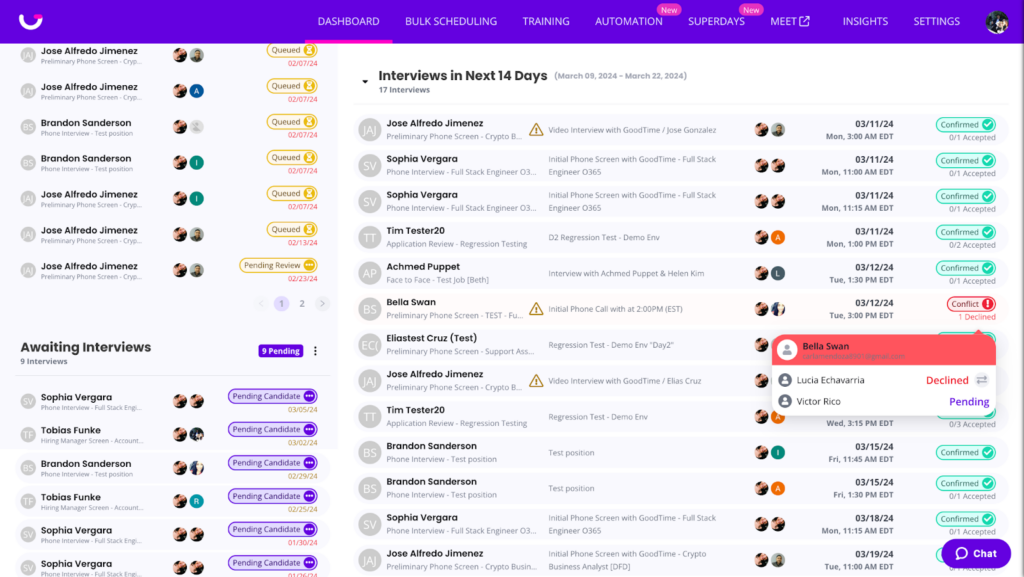
We’ve continued to listen to feedback from Early Access users and have added more features to the dashboard, such as messaging and quickly swapping out interviewers.
Why this is awesome: The new features are designed to help you take action when you need to. Easily swap out a declined interviewer, or send a text to the candidate to provide an update, all with a single click.
Superdays overhaul

We’ve updated the design on the Superdays dashboard while re-architecting the product to support even the largest events!
Why this is awesome: Creating events used to be manual, but now with templates, it’s a breeze to get events up and running. With our new approach to interview scheduling, the product supports scheduling thousands of candidates in a single workflow.
Even more updates!
Email addresses in CSV downloads
In addition to user names, the Interviewer Leaderboard & Recruiting Leaderboard now also contains emails of each interviewer / recruiter.
Timezone Added To Candidate Portal
The candidate can now see and switch the timezone of their interview times for upcoming interview in Candidate portal.
Timezone Picker for Data & Insights
Reports historically showed all events in UTC timezone but now have a timezone picker that can be set to any value needed.
Reschedule Now Possible With Require Review On
Candidates can once again re-submit availability for confirmed interviews that have Require Review turned on. The reschedule button is also available on Candidate Portal.
Job Filters in Insights Now Track Historical Job Names
Now you can filter on all historical names that a job had, or just individual names it had throughout time.
Start using the latest GoodTime features!
We want to help you evolve and take full advantage of the latest upgrades and improvements to our platform. Check out the GoodTime support center for tutorials and tips to help you stress less and get more done!




